macOS 命令完成后展示一条通知
编辑
598
2025-07-08
执行以下命令可以展示一条通知:
osascript -e 'display notification "The command finished" with title "Success"'
所以在 .zshrc 中定义一个函数:
function notifyMe () {
if [ $? -eq 0 ]; then
osascript -e 'display notification "The command finished" with title "Success"'
else
osascript -e 'display notification "The command failed" with title "Failed"'
fi
}
在运行某些需要比较长时间的程序时,执行以下命令:
> some_program; notifyMe
在执行完便能收到一条通知:
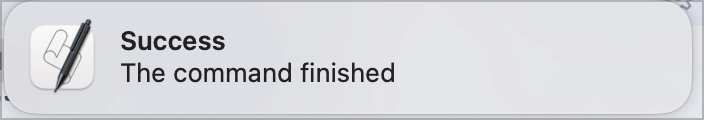
甚至可以设置通知音效(见下面第二条链接)
References
How to Use macOS Notifications with Command-line Programs – Small Sharp Software Tools
MacOS: notify when the terminal command is finished
- 3
- 2
-
赞助
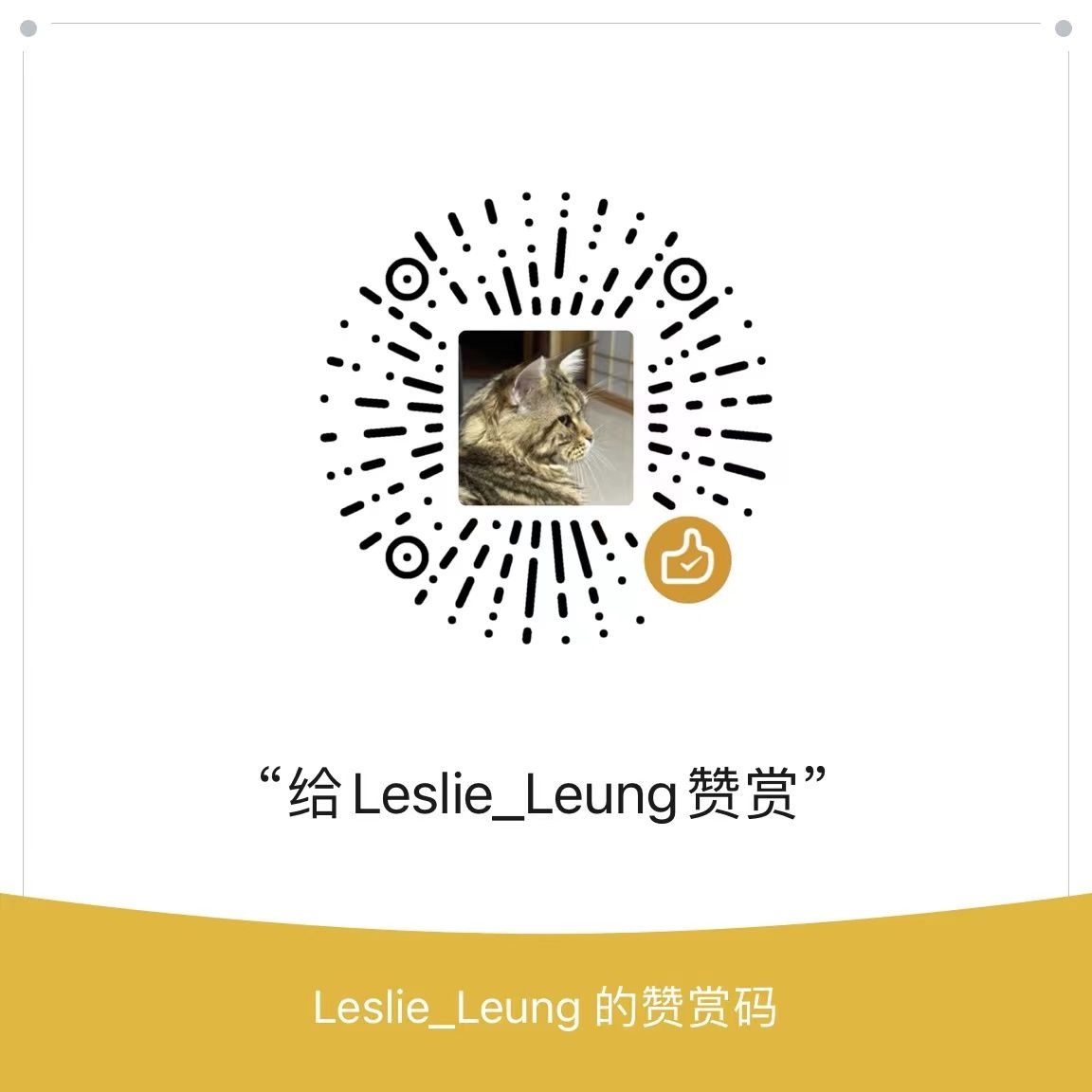 微信赞赏码
微信赞赏码
-
分享